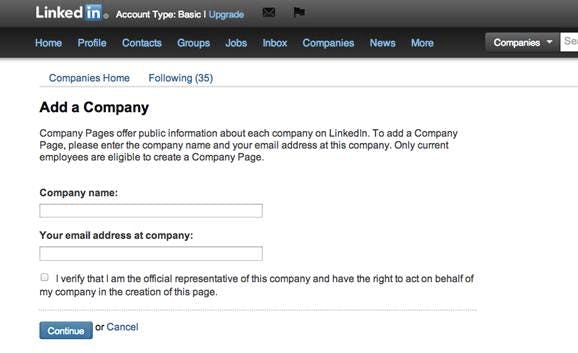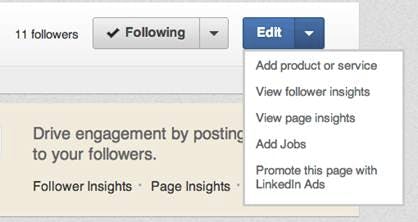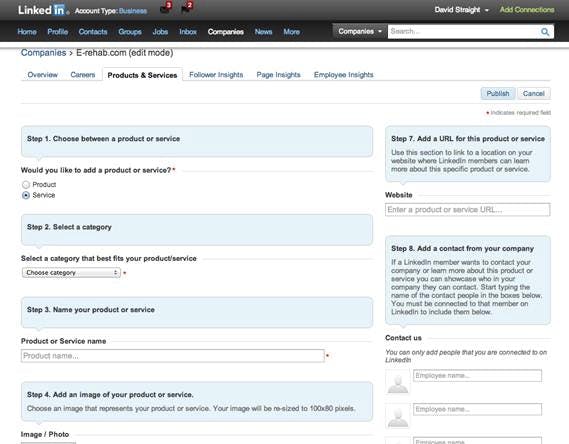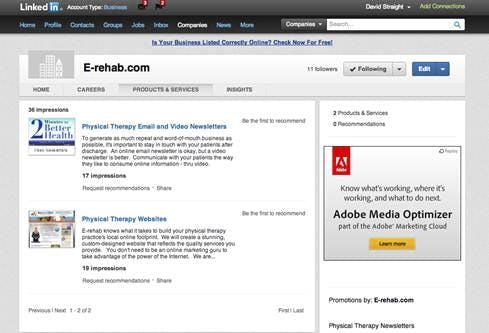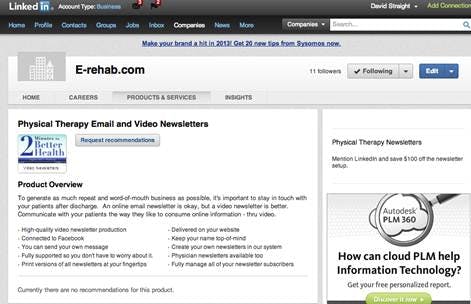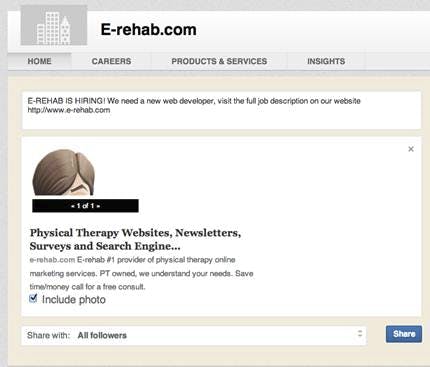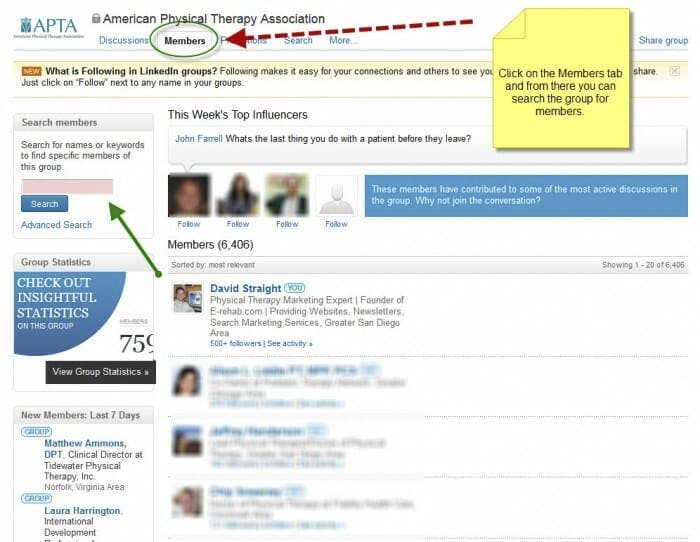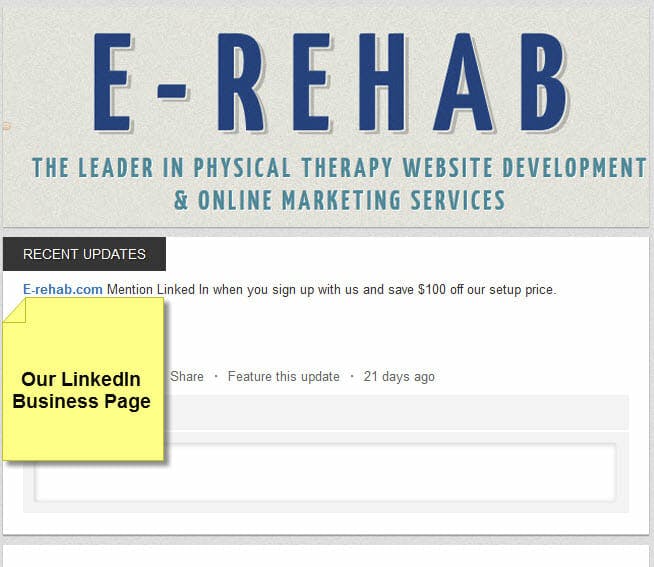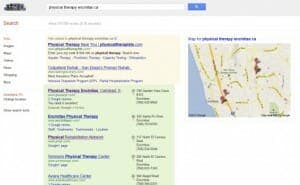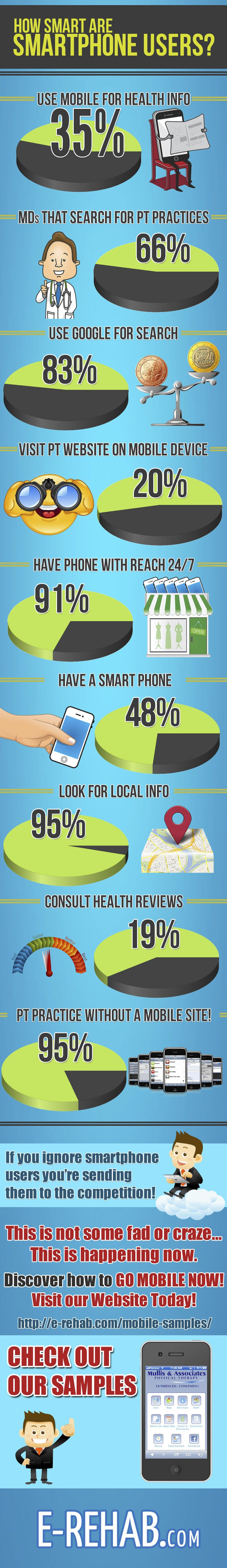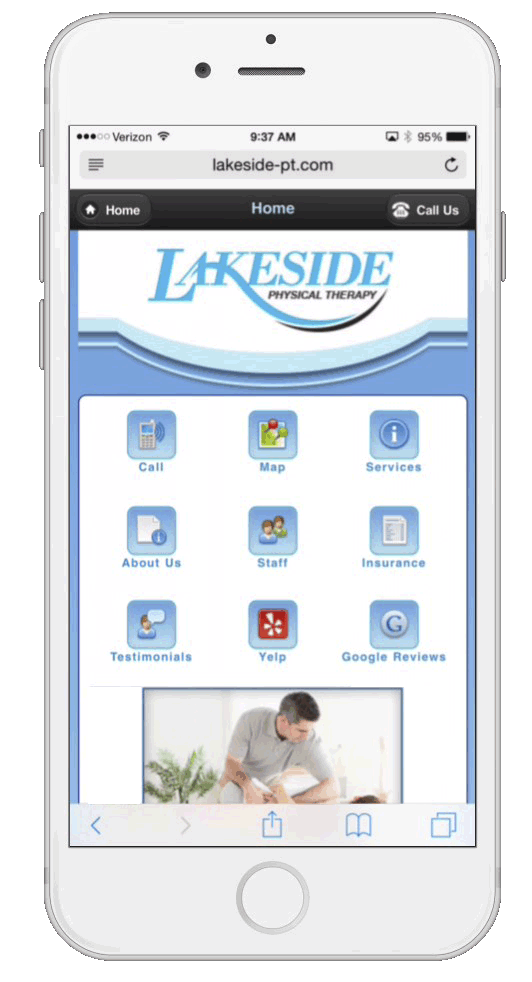When it comes to Internet marketing, most businesses have made the effort to try and have a presence on at least one of the popular social media sites: Facebook, Twitter, Pinterest, YouTube.
These sites are viewed as the fun cousins of the social media world, the sites everyone seems to want to play with. But private practices such as yours need to realize that they are not the only networking opportunities worth using.
LinkedIn is a very well known but hugely underrated and underused avenue of opportunity. Most people view LinkedIn as the “stuffed shirt” of networking, and it’s true that if you go to LinkedIn, you won’t find a video of someone falling down or a cute picture of a cat hanging on a washing line. But that is by no means bad thing. We are talking about professional networking here.
Each networking site attracts a different set of potential clients, and LinkedIn is no different. In fact, you could even find yourself networking and promoting your practice to more important people than you ever thought possible.
If you still need convincing of the power of LinkedIn to help your private practice, then take a few minutes to look through these reasons why your practice should be on LinkedIn too:
LinkedIn: Business, not Pleasure
Google any business or business person, and one of the first page entries in the search results will almost certainly be their LinkedIn profile (if they have one). These profile pages contain everything you want to know about the person or company, their products and services, and more.
[note_box]So when creating a profile for your private practice on LinkedIn, it’s vital to fill out and use every tool offered, including the customized “Products and Business” section. This is a superb opportunity to create a stunningly professional yet informative section that can complement your website. Here, you can market your practice with images, videos, detailed descriptions of treatments offered, links to helpful websites for patients and more. What LinkedIn is really offering you is a virtual, digital brochure with tens of thousands of potential patients waiting to connect with you.[/note_box]What alternative does a potential patient have if you don’t give them the information they are looking for yourself? Their only option is to go and look for the opinions of others in random blog entries and consumer forums, and you have no control over what is being said there, good or bad.
Engaging Conversations
An essential element of any network is not simply to attract people to your profile, but to engage with and retain your audience for the long term. But while contact between users on sites such as Facebook and Twitter revolves around relaxed social interaction, LinkedIn is a business-orientated network. So if you can’t post pictures of cute animals in amusing situations, how can you keep interest in your brand going?
a) Daily Status Update
LinkedIn has many useful features, but none are as easy to use as the “Status Update.” These status updates appear in the feeds of those who are following your business page and in the feeds of other LinkedIn members who are networked to your followers. So by posting an update on a daily basis, you are expanding both the exposure of your brand to more potential patients and giving more people the opportunity to network with your practice.
b) Use A Poll
Polls are a simple yet versatile way of gathering useful information from your followers while still keeping them engaged. You can find out all sorts of relevant information about your potential patients here: what they would like to discuss in the group, information about the group members themselves. Or you can use them just as a way of starting the conversation.
c) Useful Feedback
As LinkedIn members are business people themselves, use the opportunity to gather useful and significant feedback. Asking questions which relate directly to your practice can get you some incredibly valuable insights into both how your brand is seen and in learning more about what your potential patients need and want from the services and treatments offered by you.
Don’t Do It Alone: Join A Group
When first joining any network, it’s only natural to start to connect with the people that you know. But in business, you constantly need to be looking for opportunities to increase the number of people you can showcase your practice to. LinkedIn is perfect for that.
As you accept invites from other LinkedIn members, your networking potential and business profile grows. You don’t have to be shy in extending invitations to other members to connect with you either, especially if you think they will complement your own services.
Remember, it’s not just one connection you are making. Connecting with other LinkedIn members also joins you to their network of contacts, growing both your own associated network of contacts and the amount of potential traffic to your LinkedIn business page.
Groups are a great way to find and join like-minded business people. Look to join various groups associated with physical therapy and rehabilitation in any way.
Once you have the confidence, you can take it further and create your own groups around different aspects of the physical therapy industry.
Not only will you be increasing the number of business contacts you have, but you will be actively taking and spreading the knowledge and awareness of your practice throughout the LinkedIn business network.
[note_box]Companies themselves can’t join a LinkedIn group but individuals can. You, as the owner of your practice, could join yourself, but how much more impressive would it be to your fellow LinkedIn members if some of your employees actively represented your brand within the LinkedIn group discussions and enthusiastically engaged others on behalf of your practice?[/note_box]The Power of Recommendations
To a potential patient, nothing gives more confidence than to hear someone do more than just praise your services, but to give it an outright recommendation. It says more than “I am happy with it”; it says to someone, “You need to use them too. They helped me recover from my injury so quickly that I had to tell you to use them if you ever need physical therapy.”
The “Recommendation” is a unique feature that separates LinkedIn from other Social networking sites. On LinkedIn, these recommendations, made by both clients and colleagues, allow others to give your practice and professionalism a glowing report.
Get Found
You want your LinkedIn profile to increase your visibility on the Internet and contribute to your rankings in the search engine results. By adjusting some of your profile wording, you can improve the Search Engine Optimization (SEO) of your LinkedIn site.
Inside the “Websites” section, adding keywords to the title descriptions found in the “Other” section will increase your page’s visibility on the Internet searches.
When starting to complete your LinkedIn profile, keep key industry keywords and buzz terms in mind.
Try to subtly add a few key search terms your patients may use when looking for your services, but don’t stuff your profile with them as search engines like Google and Bing can penalize your site if there is an overload of keywords.
Don’t overlook your URLs. When you join and create your LinkedIn profile and pages, LinkedIn automatically creates the URLs with random numbers, not a name, but these links are customizable. Change it to something the search engines can pick up on: your name, job title or location By being creative, you may even be able to get keywords in.
Statistical Analysis
Studying statistical data may not be everybody’s favourite task, but it gives an impression of how effective your LinkedIn profile is, and within LinkedIn you can get detailed facts and figures on who is visiting your page, how often they come, how many times someone clicks through the “Services” tab, which members are following your page, and a whole wealth of other stats broken down into very useful information.
But there are even more targeted marketing opportunities available to practices like yours on LinkedIn.
The Admin of a business page can set up customized Product and Services pages.
This means when a visitor comes through to your page, the information shown to them will be tailored to them depending on things like: How local they are to your practice; what business they are in; what position they hold in their company.
Being able to modify information in this way enables you to give other LinkedIn members more relevant information about your practice.
Network Your Network
Maximizing your exposure is a fundamental key in getting new followers, so the easier you can make it to follow you the better. LinkedIn has 2 easy ways to do this:
“Follow Company” Button
By putting this button on your site, it lets followers connect quickly, and they can then track your LinkedIn activity easily and conveniently from within their own LinkedIn profile. Once your followers have grown to a decent number, add the number of your followers onto this button.
“Share” Button
By adding this button to the articles and content in your LinkedIn pages, you show your page visitors that they can share articles from your site with their own followers.
By making your articles informative and useful to others, you encourage others to take your knowledge and expertise in the physical therapy field to a much wider audience of potential patients.
Market To A Captive Audience
With a rapidly growing membership of over 175 million business professionals worldwide, it would be a criminal oversight not to consider marketing your practice to such a captive audience inside LinkedIn.
Not only does LinkedIn offer its business users ad campaigns with a massive audience, the ads themselves are immensely flexible and customizable.
Available as Pay Per Click or Pay Per Impression, the ads can be tailored to an exact audience based on a specific customer demographic like the size of the company, the business area, and occupation, to name just a few factors.
These ads can also be shown on specific pages. So you could target profile pages, practice and group pages, member’s inbox or message pages, and more.
This type of targeted approach helps in getting the relevant information to the right sector of your audience: your potential patients.
There is also a choice of Ad Type:
- Display Ad: An ad that can be placed on the page in a range of shapes and sizes, rather like a classified newspaper ad.
- Content Ad: An ad that lets you stream several types of contend in one organized packet – like video, Twitter, Status updates, etc.
- Text Link Ad: A static html link to a specific page or place.
- Social Ad: Social ads are a highly targeted, highly efficient way to sign up fellow LinkedIn members and to encourage them to share messages and recommend products.
They encourage a particular course of action like the ‘Follow’, ‘Recommend’ or ‘Join Group’ ads.
Upgrade and Expand With Advanced Apps
Once you have a good working knowledge of LinkedIn, it’s time to take your LinkedIn page to the next level with some of the many advanced applications that allow you to give your LinkedIn pages greater appeal and marketing power.
Here are just a few of the great “Advanced Apps” available to use with LinkedIn:
SLIDESHARE
Rather than having a simple static photogallery of business statistics, you can really impress visitors with a professional and visually interesting slideshow presentation.
MY TRAVEL
This app lets you share all your future travel plans and trips with your network, so they can see not only where you are now but where you are going to be and when.
This gives people a great opportunity to arrange to meet up for different events and functions.
BOX.NET
If you have something you’d like to share with your followers, why not make it downloadable? Box.net lets you share everything from photographs to portfolios, charts and presentations.
BLOG LINK
Linking your blog up to your LinkedIn page is so easy with Blog Link.
If you use WordPress, there are many specialist WordPress app or plug-ins that can do it for you simply and easily.
HUDDLE WORKSPACES
Collaborations can be notoriously tricky things.
Huddle Workspaces is designed to smooth out this rocky road. It lets you give different groups their own workspace, which means you can provide private remote access to documents that only they will see and have access to in their workspace.
TWEET
We couldn’t possibly forget the social network that many businesses use daily.
Tweets lets you access and use your Twitter account from inside LinkedIn.
Do you feel inspired to explore the world of LinkedIn?
Or have you previously registered but didn’t know about many of the features that we mentioned or have not had much success with it? If so, please contact E-Rehab.
So many small private practices have either don’t understand LinkedIn or have not used it to its full potential. As a result they are missing out on a lot of potential patients and useful connections.
[colored_box bgColor=”#788794 ” textColor=”#ffffff “]We can show you how to get the most from LinkedIn and get the best results from using it as well as all of the other social media platforms.We look forward to hearing from you and sharing our insider knowledge and ideas with you.[/colored_box]