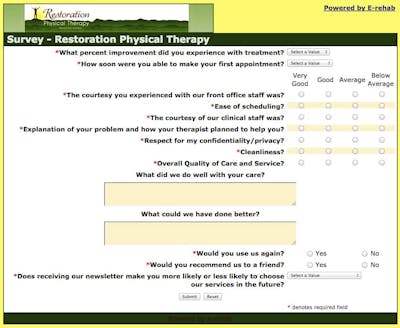The Patient Satisfaction Survey system is geared towards making it easy for you find out what your patients think about your practice. This information can be invaluable for marketing efforts and improving your practice.
- Works with the email newsletters system
- Can be used with a printed version
- Can be customized to work with existing surveys or to ask the questions that are important to you
- Compiles the information for you and provides an easy to read display of the results
- Easy to manage web-based system (Control Panel) uses the same system that is used to manage the newsletters
- Results can be posted on your website in many formats, including bar graphs
Online Version
The easiest way to use the Patient Satisfaction Survey system is to just enter subscribers for the email newsletters.
- Easy for your patients to fill out
- Formated with your colors and banner
- Is sent automatically to email subscribers as a link in the 4th newsletter
- You can trigger sending the survey newsletter at discharge from the Control Panel. This allows the patient to take the survey in a very timely manner.
- Customizable to your practice
- Multiple Question Formats
- Drop Down Lists
- Radio Buttons - Yes/No
- Easy to use matrix - Very Good, Good, Average, Below Average
- Fill In Text Boxes
- Results are automatically recored in your Control Panel
- The survey is anonymous, so you do not need to worry about HIPAA regulations
Manual/Paper Version
Email does not work for everyone so we provide a way for you include data from other sources.
- Printable Version
- Provided for you
- One page single sided, easy for you to print out yourself
- Allows you to survey people that do not use email
- Same questions as the email survey
- Easy to distribute and collect. Allows you to make sure that patients fill it out
- You use the manual input method to include this information with the results of the online version
- Manual Input
- Same webpage that a patient would use to complete the online version
- Easy to access from the Control Panel
- Provides a quick and easy way for you to compile data from old surveys
- You can setup a computer in your practice to complete the survey online - no emailing of the patient is necessary
- Results are automatically recorded
Management (Control Panel)
The same web-based system that you use to manage your newsletters and subscribers is used to manage the survey system.
- Easy to use
- You can quickly review the results of your survey
- See how many surveys have been taken
- You can filter survey results to see a subset of information
- Filter by clinic location (if you have multiple locations and ask what clinic they received treatment at)
- Filter by therapist (if you ask this)
- Filter by better/worse results
- You can review a single survey, allows you to see why you got a positive or negative comment/result
- Manually input data
- Same link, username and password makes it easier for you to use
Results
You have a great practice, but it is helpful to have others say this. The survey system addresses this need and makes it easy to get the information that can make a difference in how others perceive your practice.
- Results are only known to you and E-rehab, not publicly available
- The Control Panel uses SSL security/encryption to protect your information
- Positive individual comments can be used as testimonials
- Negative comments may help you discover an area that you improve or a problem that needs to be addressed
- Easy to review results can be used for:
- Brochures
- Doctor Visits
- Newsletters
- Your Website
- On your home page or any other page(s)
- Special Survey Results page with bar charts that are dynamically updated with the latest survey results and the number taken
- Specially formatted link to the Survey Results page is availabe for you to include on your site